Apple Watch Ultra 2: Minor Upgrades and Eco-Friendly Design Unveiled
Apples 2022 launch of the Apple Watch Ultra 2 targeted outdoor adventurers, offering minor updates like a brighter display, the S9 processor, and eco-friendly titanium construction, all at a consistent $799 price point. The upgrade may not be compelling for existing Watch Ultra owners, given the incremental changes. Consider alternative GPS sports and smartwatches based on individual needs.
In 2022, Apple introduced the Apple Watch Ultra, a smartwatch tailored for the outdoor adventure enthusiasts, a realm where Garmin traditionally held sway. The subsequent iteration, the Apple Watch Ultra 2, delivers some modest internal enhancements and software updates aimed at bolstering its appeal.
Anticipated rumors hinted at the debut of a sleek black color option for the Watch Ultra 2, but this, unfortunately, didn't materialize. Instead, the improvements were predominantly confined to internal components and material sourcing, rendering the Apple Watch Ultra 2 a rather incremental upgrade in the landscape of premium smartwatches.
As we delve into the specifications, it becomes evident that only one line item has been updated in the Apple Watch Ultra 2's repertoire. The original Apple Watch Ultra debuted with a striking display capable of reaching a dazzling 2,000 nits of brightness. In my year-long usage, I never found myself yearning for a brighter display, even when basking in the sun's full glory. However, the Ultra 2 ups the ante with a display boasting an impressive 3,000 nits of brightness.
Given the absence of an LED flashlight on the Apple Watch Ultra, the elevation in display brightness comes with a silver lining—a flashlight boost mode. This feature potentially offers a comparable experience in low-light conditions, with the large Action button doubling as a flashlight, bathing the screen in an all-white hue.
Arguably the most substantial internal update gracing the Apple Watch Ultra 2 is the adoption of Apple's S9 internal processor. While we await hands-on experiences to assess any notable gains in speed and responsiveness, it's worth noting that the original Watch Ultra rarely left users wanting in these departments, making any improvements likely subtle.
Notably, despite the processor upgrade, the battery life remains unchanged, with an advertised 36-hour lifespan. The brighter display may nibble away at this endurance, but the S9 processor likely offsets this power draw.
The Apple Watch Ultra 2 maintains the original's titanium construction but adds an environmentally conscious touch—95% of the titanium used is recycled. Opting for the Watch Ultra 2 with an Alpine Loop or Trail Loop band results in a carbon-neutral purchase, aligning with Apple's sustainability efforts.
Pricing for the Apple Watch Ultra 2 mirrors its predecessor at $799. Remarkably, you could potentially recoup a substantial portion of this cost by selling your existing Apple Watch Ultra, with prices averaging around $500 (lowest Swappa price stands at $550 for units in good condition), effectively reducing your outlay to a mere $300 for the latest Ultra 2.
Having previously outlined my criteria for upgrading to the Watch Ultra 2, the announcement leaves me unconvinced about the necessity of upgrading this year. My trusty Apple Watch Ultra has been through the wringer, surviving a grueling Tough Mudder race with its display unscathed, albeit bearing a few minor bezel scratches. Over the past year, my Watch Ultra has earned its battle scars and patina, lending it a rugged allure.
If your Watch Ultra boasts similar battle scars and wear, you might be inclined to keep it around as a conversation piece, bypassing the incremental upgrades of the latest model while awaiting more substantial innovations on the horizon.
It's essential to note that there are alternative GPS sports watches and smartwatches in the market catering to diverse preferences. To aid your decision-making process, consider the following ZDNET-recommended devices: [Insert list of recommended devices here].
Note: The placeholder "[Insert list of recommended devices here]" should be replaced with an actual list of recommended devices for the reader's benefit, based on the most up-to-date information available.
Download your fonts:
Moonfrost Font - Free Download
Callonsky Script Font - Free Download





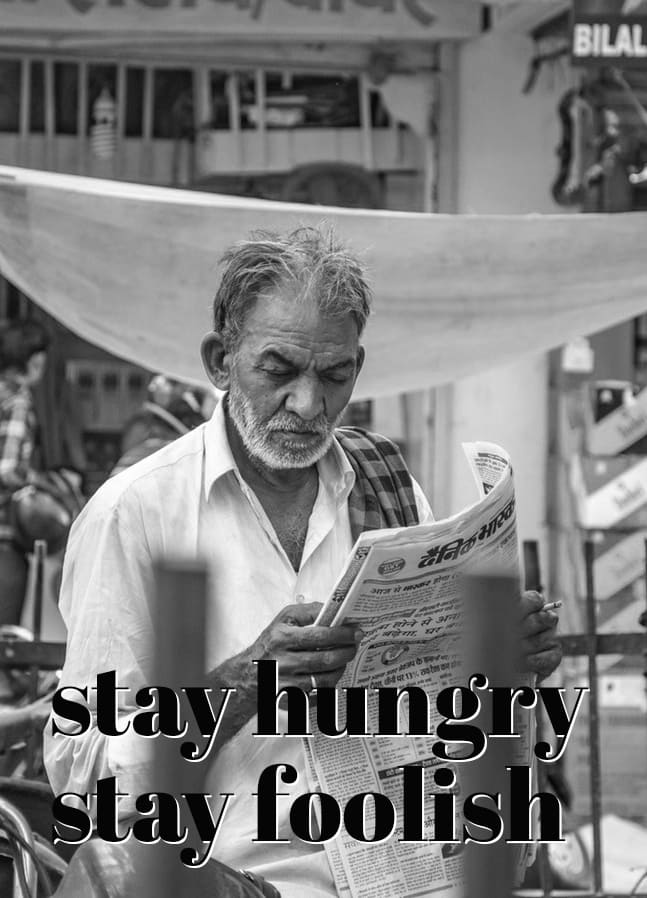







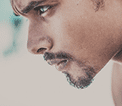

Comments