Windows 11's Game-Changing Update: AI-Powered Features and More
Microsofts Windows 11 update, 23H2, arriving on September 26, brings AI-driven Windows Copilot, native file support, enhanced interfaces, and Ink Anywhere for stylus users, promising a comprehensive user experience overhaul.
Microsoft is gearing up to launch a significant Windows 11 update, dubbed 23H2, scheduled for release on September 26. This update promises a slew of game-changing features and a host of quality-of-life enhancements. Coinciding with the release are the highly anticipated Surface Laptop Go 3 and Surface Laptop Studio 2.
One of the features of this update is the integration of the AI-powered Windows Copilot, previously a part of the Edge browser, into the core Windows experience. This integration permeates various aspects of the operating system, from Powerpoint to Teams and beyond. With Copilot, users can craft text messages based on calendar data, explore navigation options in Outlook, generate Spotify playlists, and much more. This generative AI tool can even shop for items using only a photo, remove backgrounds from images, and tap into the Bing Image Creator, which is set to be bolstered by the improved Dall-E 3. Additionally, Bing Chat is now seamlessly integrated into the sidebar.
While AI takes the spotlight, this update doesn't neglect traditional OS improvements. It introduces native support for RAR and 7-zip file formats, eliminating the need for third-party archiving apps. The File Explorer receives a complete overhaul for enhanced efficiency, featuring large file thumbnails and a user-friendly carousel interface. The Paint app also gets a makeover, including a sleek dark mode and upcoming transparency layers. Users will appreciate the redesigned volume mixer and revamped RGB lighting controls known as Dynamic Lighting, which leverages the open HID LampArray standard. Major players in the gaming PC and accessory industry, such as Acer, Asus, HP, Razer, and Logitech, have pledged their support for this endeavor.
Several existing Windows 11 features receive minor enhancements. The passkey experience is now optimized, and data migration to a new PC is streamlined with the inclusion of an official Windows Backup software suite. Voice controls are expanded, and the Photos app introduces new editing options to enhance user experience.
A newly announced feature, Ink Anywhere, exclusively caters to stylus users on touchscreen PCs and hybrid devices. With Ink Anywhere, users can draw directly on the screen within any text box throughout the operating system. The OS seamlessly converts handwritten notes into text, opening up a plethora of innovative possibilities. This feature is not only handy for quickly uploading notes but also showcases AI's prowess by automatically solving handwritten math problems and answering queries.
In summary, the upcoming Windows 11 update, 23H2, offers a compelling blend of AI-powered innovations and traditional OS improvements. From the versatile Windows Copilot to native file format support and enhanced user interfaces, this update promises to elevate the Windows 11 experience for users across various devices and workflows. With its release set to coincide with new Surface devices, Microsoft is poised to make a significant impact on the computing landscape.





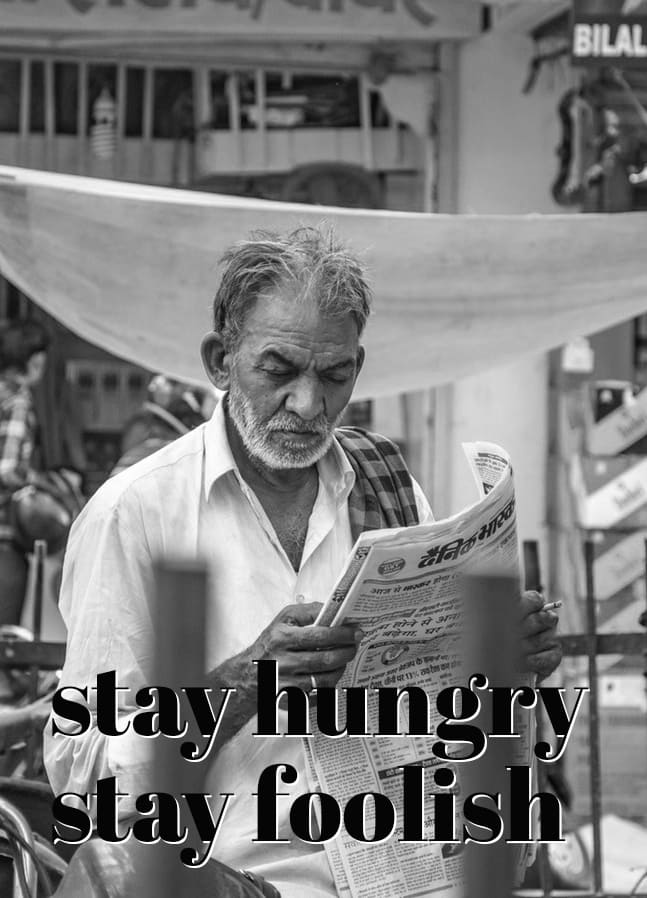





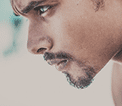

Comments