Demystifying USB-C: Navigating the Complex World of Connector Technology
USB-C, with its versatility and evolving standards, presents challenges in understanding its capabilities. USB-IF certification and quality cables can alleviate confusion for consumers in this complex ecosystem.
The Evolution and Challenges of USB-C Technology: A Deep Dive
USB-C, the versatile data and charging port that first graced the 2016 MacBook Pro, has been a source of fascination and frustration for tech enthusiasts and consumers alike. Its adoption by Apple, initially in the iPad Pro in 2018 and later in lower-end iPads in 2021, raised hopes for a more standardized future. Now, with the anticipated release of the iPhone 15, set to be announced on September 12, millions are poised to enter the USB-C ecosystem. However, this transition comes with its fair share of complexities and uncertainties.
The beauty of USB-C lies in its utility and flexibility, but these qualities are marred by the confusion surrounding what exactly a USB-C port on a device and the cable connected to it can do. It's often unclear whether a device or cable supports high-speed data transfer, high-power charging, both, or neither. The upcoming iPhone 15, if rumors are accurate, will introduce users to this ambiguity, as it is expected to ship with a USB-C port and charging cable capable of charging but only transferring data at a paltry 480 megabytes per second – a speed reminiscent of the USB 2.0 standard from 2000.
For most users, this limitation may be a minor inconvenience, but it underscores the challenges within the vast USB ecosystem, where cost-cutting pressures are significant, and certification is not mandatory. While USB-C is undeniably superior to Apple's proprietary Lightning port, which has been in use since 2012, the transition brings its own set of pains.
Apple has yet to provide an official comment on this matter, but when the USB-C iPhones arrive, it will be interesting to hear the company's rationale for this major shift on what is arguably the most important gadget globally.
One of the primary issues with USB technology is the presence of three distinct standards. Let's explore each of these standards:
Universal Serial Bus (USB): The original USB standard, introduced in 1996, governed how devices identified themselves and transmitted data across a connection. It started with a modest speed of 12Mbps, but the USB 2.0 standard, introduced in 2000, significantly improved data transfer speeds to 480Mbps. Subsequent versions, such as USB 3.0 in 2008, offered speeds of 5 gigabits per second, ideal for external hard drives. The USB standard continued to evolve, with USB 4.0 reaching 40Gbps, and USB 4 version 2 on the horizon, set to achieve a staggering 80Gbps. These advancements are crucial for high-performance storage, fast networks, and high-resolution monitors.
Universal Serial Bus (USB): The original USB standard, introduced in 1996, governed how devices identified themselves and transmitted data across a connection. It started with a modest speed of 12Mbps, but the USB 2.0 standard, introduced in 2000, significantly improved data transfer speeds to 480Mbps. Subsequent versions, such as USB 3.0 in 2008, offered speeds of 5 gigabits per second, ideal for external hard drives. The USB standard continued to evolve, with USB 4.0 reaching 40Gbps, and USB 4 version 2 on the horizon, set to achieve a staggering 80Gbps. These advancements are crucial for high-performance storage, fast networks, and high-resolution monitors.
USB-C: USB-C, in contrast, refers solely to the oval-shaped connector technology. In the early days of USB-C, it was common for Android phones to support only slow USB 2.0 data transfer speeds. However, this issue has largely been resolved with newer models. USB 4.0 now mandates the use of USB-C ports, gradually aligning USB-C with high-speed data capabilities.
USB-C: USB-C, in contrast, refers solely to the oval-shaped connector technology. In the early days of USB-C, it was common for Android phones to support only slow USB 2.0 data transfer speeds. However, this issue has largely been resolved with newer models. USB 4.0 now mandates the use of USB-C ports, gradually aligning USB-C with high-speed data capabilities.
USB Power Delivery (USB PD): USB PD, or Power Delivery, governs the use of USB for charging at rates of up to 240W. While most devices don't require such high power, they still need the ability to negotiate electrical matters, such as deciding whether a portable battery should charge a laptop or vice versa.
USB Power Delivery (USB PD): USB PD, or Power Delivery, governs the use of USB for charging at rates of up to 240W. While most devices don't require such high power, they still need the ability to negotiate electrical matters, such as deciding whether a portable battery should charge a laptop or vice versa.
The existence of these three standards – USB, USB-C, and USB PD – complicates the understanding of device capabilities and cable compatibility. Furthermore, many manufacturers seeking to reduce costs and expedite product launches skip the certification process offered by the USB Implementers Forum. In contrast to Intel's Thunderbolt, which pioneered high-speed data transfer in modern USB, there is no requirement to pass specific tests.
Consumers often seek affordable USB cables, but there's a crucial caveat: you generally get what you pay for. Cables that support high-speed data transfer or high-power charging tend to be more expensive to manufacture. A general rule of thumb is that cables marketed as "charging cables" typically omit support for high-speed data transfer. This even applies to Apple's USB-C cables that were bundled with MacBooks for several years.
There are instances where cables are misleadingly labeled. Some claim to be USB 4 products but, upon closer inspection, only support USB 2.0 data transfer rates. Manufacturers may be confused, dishonest, or attempting to assert that the cable will function in a USB 4 port, even if it offers slower data rates. Fortunately, USB's excellent backward compatibility means that older, slower products usually work when connected to newer ones.
While the author hasn't encountered significant issues with slow cables personally, the situation can become problematic. For example, when they acquired a new Canon mirrorless camera, they found themselves on a trip with slow cables that hindered the process of transferring photos to their laptop.
The significance of data rates has diminished over time. In the past, iTunes was the go-to method for syncing music and photos between laptops and iPhones, making data transfer speeds critical. Today, with the rise of high-megapixel phone cameras and 4K video, most users rely on mobile networks, Wi-Fi, and AirDrop for data transfers, rendering cables less critical.
This shift in data transfer methods partly justifies Apple's decision to ship the iPhone 15 with a USB 2.0 cable. For the majority of users, this speed is sufficient. However, for those handling large files, such as gigabytes of 4K ProRes video, a faster cable is essential. This has been a point of frustration for Lightning port users, but those with higher demands may opt for higher-quality cables or, if rumors are correct, utilize the faster cable included with iPhone Pro models.
For consumers who value quality and adherence to standards, looking for USB-C products that have passed USB-IF's compliance testing is advisable. The presence of USB-IF certifications and clear, descriptive labels from companies like Plugable can simplify the selection process. Unfortunately, many products lack such labeling, making it challenging for consumers to navigate the USB landscape.
If you're uncertain about product comparisons, Apple's sales staff can guide you towards higher-end Apple USB-C accessories. While they may be pricier than third-party options, they often work seamlessly together.
Historically, there was considerable discontent when Apple transitioned from the 30-pin connector to the Lightning port, despite the latter's clear advantages. A similar scenario is likely to unfold with the iPhone's shift to USB-C, as users discover that their existing cables have become obsolete. However, the silver lining is that USB-C is already well-established, featuring on MacBooks, iPads, Android phones, Windows laptops, gaming consoles like the Nintendo Switch, tablets such as the iPad Pro and Air, Sony noise-canceling headphones, and numerous other devices. As a result, many consumers may already possess spare USB-C cables.
In conversations with USB-IF executives, it's been suggested that most users don't experience significant inconveniences due to labeling issues. They anticipate that as USB-C technology matures, incompatibilities and product shortcomings will become less prominent and eventually fade into obscurity.
In conclusion, despite the challenges and occasional frustrations, the versatility and power of USB-C make it a worthy successor to older standards. While the transition may involve some growing pains, the long-term benefits of a standardized, high-speed, and flexible connection technology are well worth
Download your fonts:
Janda Hide And Seek Font - Free Download
AlphaShapes stars 4 Font - Free Download
Sai19 Serif Font - Free Download
Petrra fam Font - Free Download
Esperanza Font - Free Download
FurrySack Font - Free Download
Mad Style Font - Free Download
Alien Dot Font - Free Download





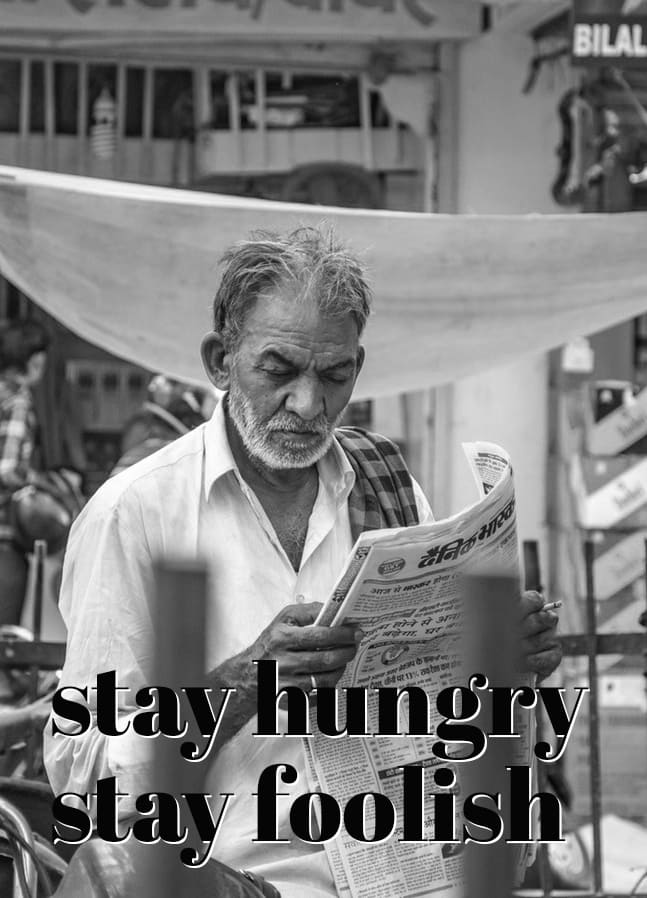







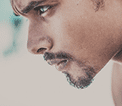

Comments