Google App Bug Alert: Pixel Owners Plagued by Assistant Quick Phrase Prompts
Recent Google app bug causes Pixel owners to repeatedly set up Assistant quick phrases, triggering unnecessary notifications. Google is expected to resolve this issue in an upcoming update.
In recent days, a bug within the Google app has been causing Pixel owners to encounter repetitive prompts to set up Assistant quick phrases, which allow users to bypass saying "Hey Google" for specific commands. These quick phrases streamline interactions with your phone, enabling you to simply say commands like "stop" and "snooze" when dealing with alarms or timers, or "answer," "decline," and "silence" for incoming calls without the need for the "Hey Google" preamble.
However, the issue arises when users receive notifications urging them to "Skip 'Hey Google' for certain tasks" even if they have already activated this feature. This problem extends to phones older than the Pixel 6 and is observed on both Android 13 and 14 operating systems.
The affected users are reporting frequent prompts, which persist even after swiping them away or accessing the settings page. It is worth noting that some individuals, like myself, have encountered this Assistant notification only once on devices such as the Pixel 7 running Android 13, despite having Quick phrases enabled. Other devices seem unaffected by this issue.
A resolution to this problem is expected in a forthcoming update to the Google app. Until then, Pixel users should be patient while Google addresses this persistent bug.
Download your fonts:
Lives Show Font - Free Download
Floristy Script Font - Free Download
Hello Jatta Font - Free Download





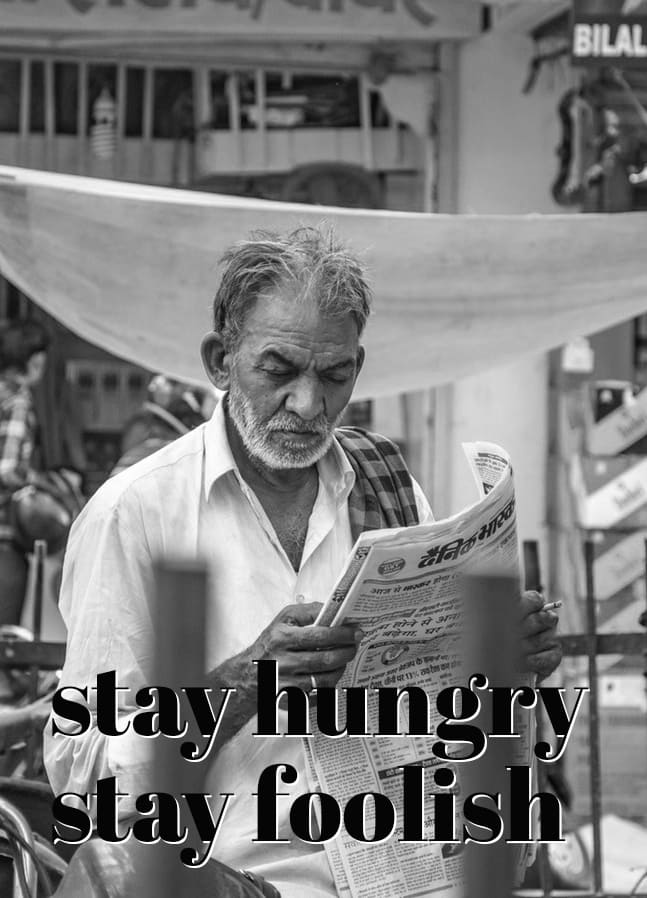







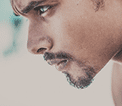

Comments