Google's Latest Android Features: Enhancing Productivity and Accessibility
Google introduces new Android features, including an AI-powered widget, image description app, Google Wallet pass photo import, Zoom and Webex integration for Android Auto, and Fitbit/Google Fit activity data access.
Android users can now enjoy a range of new apps and widgets designed to enhance productivity and user convenience. In a recent blog post, Google unveiled these exciting features, catering to certain Android devices. Let's explore these innovations in detail.
First on the list is an AI-powered widget called "Assistant At a Glance." This widget is exclusively available on Google Pixel 3 and newer devices running Android 12 or higher. Its primary objective is to provide users with valuable information directly on their home screens. With a simple tap, you can access precise weather updates, travel alerts, and reminders for upcoming events.
The Assistant At a Glance widget is automatically enabled for eligible Android devices. If you wish to personalize or deactivate it, follow these steps: long-press on the weather forecast displayed at the top of your home screen and select "Customize." In the Home settings screen, click the gear icon for "At a Glance." From there, you can choose the specific information you want to see, including earthquake notifications, package delivery updates, rideshare information, and fitness results.
Next, Google has introduced a feature designed to assist individuals with visual impairments. Scrolling through photos in your library or within group chats and social media can be challenging when you can't discern the image's content. To address this issue, Google offers an app called "Lookout – Assisted Vision." This app strives to provide detailed descriptions of images.
To utilize Lookout, simply install and launch the app. Point your phone's camera at an object in your vicinity or open an image from your photo library. The app will promptly describe the image for you. Additionally, a special Q&A feature enables you to ask follow-up questions to gain a better understanding of the image. Remarkably, the Lookout app supports descriptions in 34 different languages, enhancing its accessibility and usability.
Google has also introduced a convenient feature for Google Wallet users – photo imports for passes. This feature allows you to add passes containing barcodes or QR codes to Google Wallet by capturing a picture of them. If you don't have Google Wallet already, download and install the app. Then, tap the "Add to Wallet" button and specify the type of item you want to add. Enter the card's name, scan the barcode or QR code, and hit the button to add it. Your card will now be digitally stored and readily available whenever needed.
For users who rely on Android Auto while driving, Google has integrated Zoom and Webex, offering greater convenience for conference calls. These apps enable you to initiate and join audio conference calls and check your meeting schedules without distractions. When using Android Auto, you can easily mute your microphone when necessary and conclude the call when your meeting wraps up.
Lastly, Google has introduced an exciting feature that allows you to access detailed information about your Fitbit or Google Fit activity and sleep data upon waking up. To experience this, simply include the time you went to sleep and the number of hours you slept in your Good Morning routine. Then, say, "Hey Google, good morning," and you'll receive a comprehensive summary of your sleep activity.
In conclusion, Google's latest enhancements for Android devices encompass a wide range of functionalities, from AI-powered widgets to assistive image descriptions, streamlined pass management, and enhanced Android Auto integration. These updates are designed to make the Android user experience more productive, accessible, and efficient. Whether you're managing your daily tasks, staying connected, or tracking your health and fitness, Google continues to innovate to meet your evolving needs./Android users can now enjoy a range of new apps and widgets designed to enhance productivity and user convenience. In a recent blog post, Google unveiled these exciting features, catering to certain Android devices. Let's explore these innovations in detail.
First on the list is an AI-powered widget called "Assistant At a Glance." This widget is exclusively available on Google Pixel 3 and newer devices running Android 12 or higher. Its primary objective is to provide users with valuable information directly on their home screens. With a simple tap, you can access precise weather updates, travel alerts, and reminders for upcoming events.
The Assistant At a Glance widget is automatically enabled for eligible Android devices. If you wish to personalize or deactivate it, follow these steps: long-press on the weather forecast displayed at the top of your home screen and select "Customize." In the Home settings screen, click the gear icon for "At a Glance." From there, you can choose the specific information you want to see, including earthquake notifications, package delivery updates, rideshare information, and fitness results.
Next, Google has introduced a feature designed to assist individuals with visual impairments. Scrolling through photos in your library or within group chats and social media can be challenging when you can't discern the image's content. To address this issue, Google offers an app called "Lookout – Assisted Vision." This app strives to provide detailed descriptions of images.
To utilize Lookout, simply install and launch the app. Point your phone's camera at an object in your vicinity or open an image from your photo library. The app will promptly describe the image for you. Additionally, a special Q&A feature enables you to ask follow-up questions to gain a better understanding of the image. Remarkably, the Lookout app supports descriptions in 34 different languages, enhancing its accessibility and usability.
Google has also introduced a convenient feature for Google Wallet users – photo imports for passes. This feature allows you to add passes containing barcodes or QR codes to Google Wallet by capturing a picture of them. If you don't have Google Wallet already, download and install the app. Then, tap the "Add to Wallet" button and specify the type of item you want to add. Enter the card's name, scan the barcode or QR code, and hit the button to add it. Your card will now be digitally stored and readily available whenever needed.
For users who rely on Android Auto while driving, Google has integrated Zoom and Webex, offering greater convenience for conference calls. These apps enable you to initiate and join audio conference calls and check your meeting schedules without distractions. When using Android Auto, you can easily mute your microphone when necessary and conclude the call when your meeting wraps up.
Lastly, Google has introduced an exciting feature that allows you to access detailed information about your Fitbit or Google Fit activity and sleep data upon waking up. To experience this, simply include the time you went to sleep and the number of hours you slept in your Good Morning routine. Then, say, "Hey Google, good morning," and you'll receive a comprehensive summary of your sleep activity.
In conclusion, Google's latest enhancements for Android devices encompass a wide range of functionalities, from AI-powered widgets to assistive image descriptions, streamlined pass management, and enhanced Android Auto integration. These updates are designed to make the Android user experience more productive, accessible, and efficient. Whether you're managing your daily tasks, staying connected, or tracking your health and fitness, Google continues to innovate to meet your evolving needs.





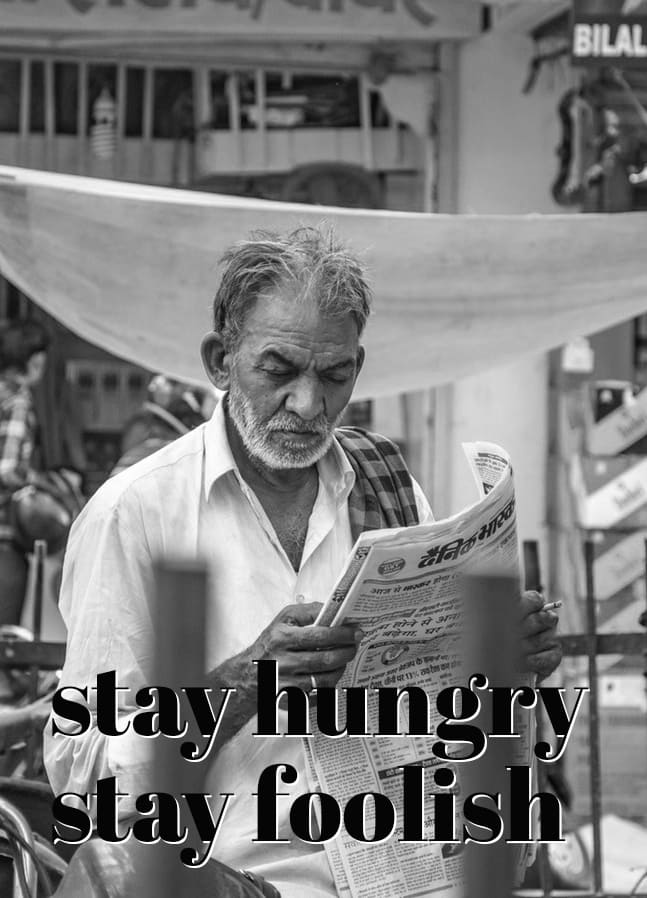


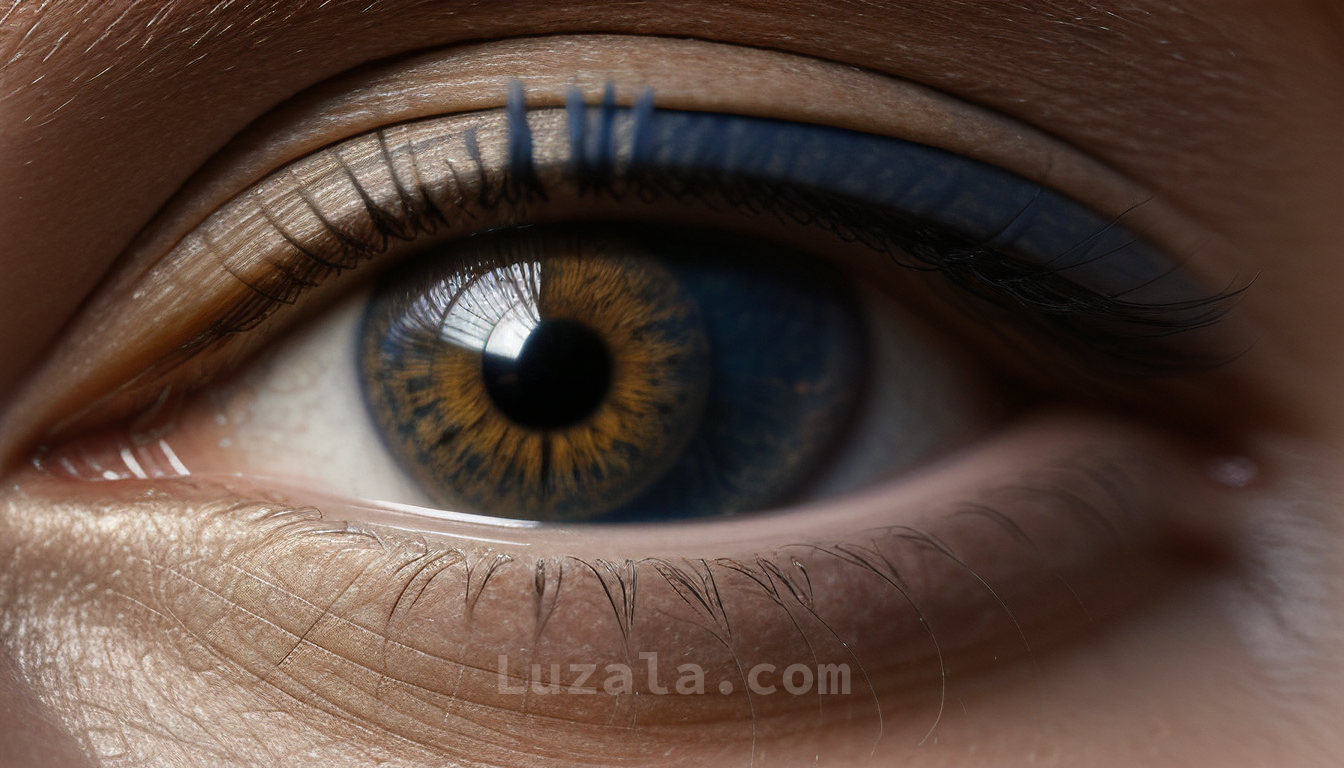




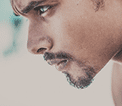

Comments