iPhone 15 Unveils Battery Cycle Count Feature: What You Need to Know
Apples iPhone 15 will introduce a user-friendly battery cycle count feature in settings, offering valuable insights into battery health. All models include a new battery health setting limiting charging to 80%.
Apple's upcoming iPhone 15 is set to offer users a long-awaited feature: the ability to check their battery's cycle count directly through the device's settings. This information was shared on X (formerly Twitter) and represents a significant improvement over previous methods, which often required third-party apps or complicated workarounds.
According to a screenshot shared by @Tech_Reve, iPhone 15 owners can access battery cycle information by navigating to Settings, General, and About. A new "Battery" section will be visible towards the bottom of the page, displaying not only the number of battery cycles but also details like the production date and the date of the battery's first use.
While Apple has provided battery health information in the form of "Maximum Capacity" for several years, knowing the specific cycle count offers users a more precise metric to assess their battery's condition. A charge cycle is logged each time the battery is completely depleted.
This move brings the iPhone more in line with MacBooks, where users can easily access battery cycle information through the System Information menu.
Notably, it was recently revealed that all iPhone 15 and iPhone 15 Pro models will include a new battery health setting. This feature, when enabled, prevents the devices from charging beyond 80% at all times, which can help extend battery lifespan. Apple has confirmed that despite these enhancements, the iPhone 15 models maintain the same battery life as their iPhone 14 predecessors.
Excitement is building as the iPhone 15 launch date approaches, with users eager to explore these new battery-related features and enhancements.
Download your fonts:
Forbidden Fruit Font - Free Download
The Solitude Font - Free Download
Dalgona Candy Font - Free Download
Jingle Balons GT Font - Free Download





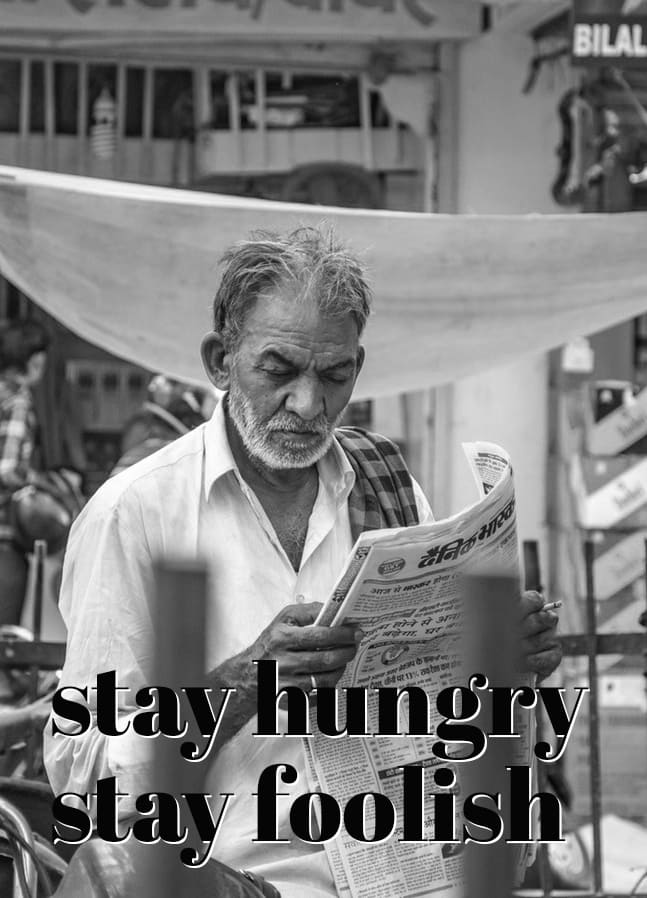







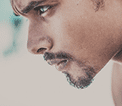

Comments