Mastering iPhone Battery Care: Tips to Prolong Lifespan
To maximize iPhone battery lifespan, utilize charge limiters, Optimized Battery Charging, and avoid extreme temperatures. Consider battery replacement if capacity drops below 80%.
The battery lifespan of iPhones naturally diminishes over time due to usage, but there are steps you can take to prolong it. Apple has introduced several features to mitigate battery aging, including a charge limiter available for the iPhone 15 series. This feature allows you to stop charging your battery at 80%, effectively extending its overall lifespan.
Every time you fully deplete your iPhone battery, it counts as one cycle, and each cycle contributes to battery wear and tear. However, you don't have to use your iPhone from 100% to 0% to complete a cycle; even using it from 100% to 50%, charging it back to 100%, and then using it back down to 50% counts as one cycle. While a single cycle doesn't have a significant impact, over time, repeated cycles can wear down the battery.
Charge limiters, such as the one available for the iPhone 15 series, offer a valuable tool to mitigate battery aging. You can enable this feature by navigating to Settings Battery Battery Health & Charging Charging Optimization and selecting the "80% limit" option. Charging your device past 80% on a daily basis can expedite battery aging, making this feature especially useful when your iPhone needs to remain connected to power for extended periods, such as when using CarPlay during a long drive.
Apple has also introduced Optimized Battery Charging, a feature designed to extend your battery's lifespan. It works by learning your usage patterns and charging your device to 80% initially, holding off on the final 20% until shortly before you typically wake up. To check if this feature is enabled, go to Settings Battery Battery Health & Charging on your iPhone.
Extreme temperatures, both hot and cold, can adversely affect your iPhone's battery. It operates optimally in ambient temperatures of 62°F to 72°F (16°C to 22°C). Operating your iPhone in temperatures higher than 95°F (35°C) or lower than 32°F (0°C) can harm the battery. Apple advises against charging your iPhone outside of this temperature range.
If your iPhone overheats while charging, consider removing its case to allow for better heat dissipation. iPhones also have built-in safeguards to prevent damage in extreme conditions; they will shut down automatically if the temperature becomes too high or stop charging beyond 80% when it's unsafe.
If you anticipate leaving your iPhone unused for extended periods, ensure it is charged to around 50% before powering it down and storing it in a cool, dry environment with temperatures below 90°F (32°C). Proper storage can help maintain your battery's health during periods of inactivity.
Apple suggests some additional tweaks to enhance battery life:
Dim your screen brightness when possible.
Reduce background app refresh and location services for apps that don't require them.
Disable push email for non-essential accounts.
Use Wi-Fi instead of cellular data when available.
Update your iPhone to the latest iOS version to benefit from battery optimizations.
Reset settings if you encounter persistent battery drain issues.
If your iPhone's battery continues to drain rapidly despite following these guidelines, it might be time for a battery replacement. You can check your battery's health by going to Settings Battery Battery Health & Charging. If the Maximum Capacity is around 80%, a battery replacement may be warranted. If you purchased AppleCare+ for your iPhone, battery replacements are free; otherwise, it typically costs up to $99. A battery replacement is a cost-effective way to extend the life of your iPhone and potentially get a few more years of use out of it.
While you can't completely prevent battery aging, you can significantly extend your iPhone's battery lifespan by implementing these tips and taking advantage of features like charge limiters and Optimized Battery Charging. By being mindful of temperature, storage, and usage patterns, you can ensure your iPhone remains a reliable companion for years to come. If battery issues persist, consider a battery replacement to breathe new life into your device. Remember, with proper care, your iPhone can continue to serve you well for an extended period.





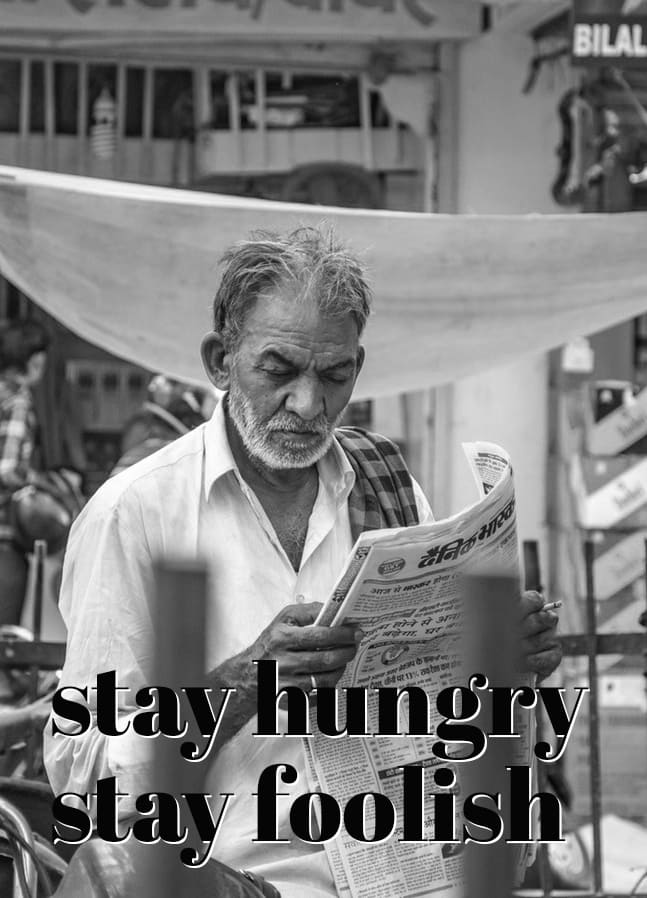


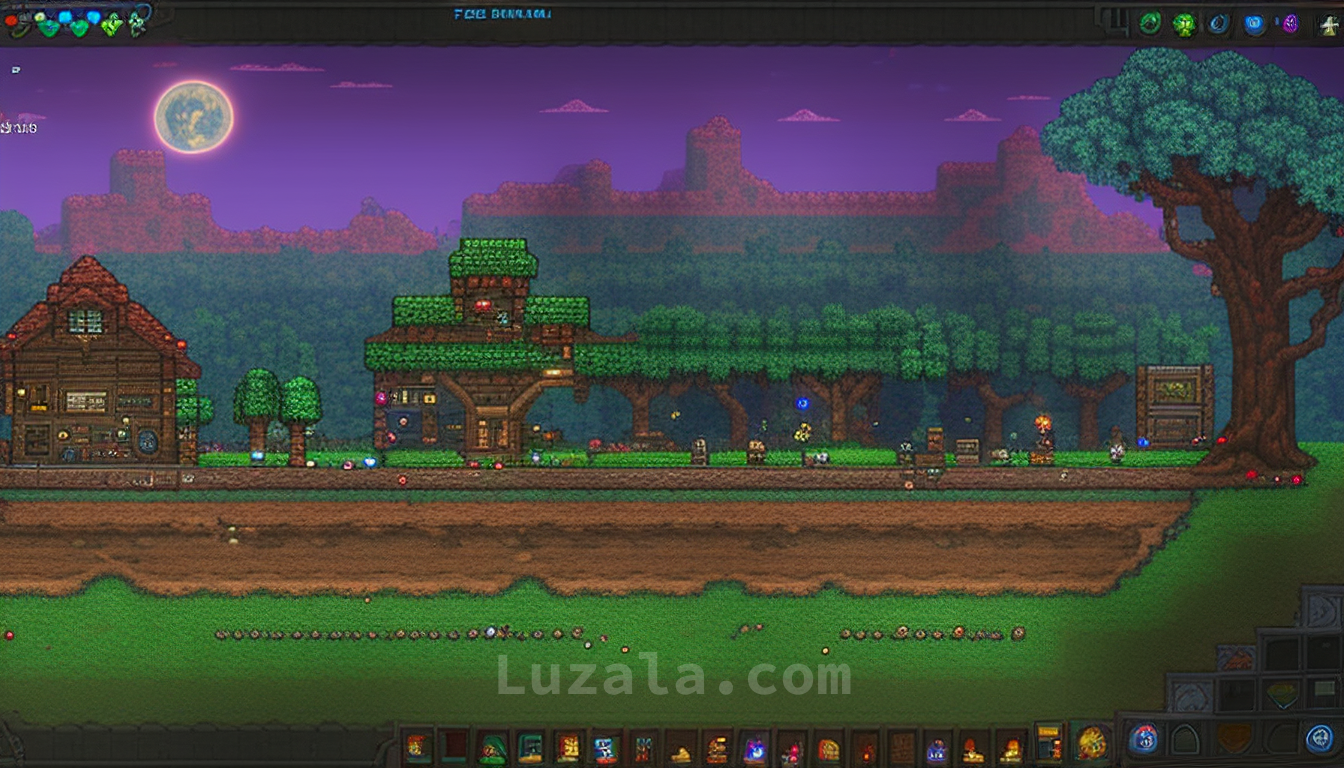




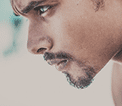

Comments