Navigating Google One Storage: A Journey from Capacity Woes to Solutions
As a tech journalist, I faced Google One storage woes, nearly breaching the 100GB limit. After an inadvertent double-payment, a Google refund request was successful, offering temporary relief. Future-proofing requires offline storage.
As a technology journalist and food photography enthusiast, I find myself constantly amassing a trove of digital imagery at an astonishing rate. If you're anything like me and have spent a substantial portion of your life navigating the digital realm, chances are you've tethered yourself to some form of paid cloud storage service. In my case, that service is Google One. My initiation into this realm was serendipitous, riding on the coattails of Google's once-gratuitous storage offerings. However, circa 2019, Google unveiled its paid subscription model for Google One, which offered 100GB of storage for an annual fee of $20 – a proposition that proved irresistible for someone with a penchant for storing copious amounts of data online. But, fast-forward a few years, and I found myself back where I started: desperately in need of more storage space.
The conundrum with Google One lies in its comprehensive embrace of all data residing within a single Google account – be it emails, photos, Workspace documents, Drive files, and beyond. Storage usage patterns are as diverse as the users themselves. A personal account significantly differs from a business-oriented one, and even a personal account employed for professional purposes exhibits a unique profile. Yet, it's plausible that many individuals, much like myself, have a common antagonist in this narrative: Google Photos, which had consumed over 80GB of my Google One allocation.
Sometime in mid-2020, my 100GB Google One subscription tiptoed perilously close to the 85% capacity mark, prompting ominous notifications from Google. These digital missives forewarned that unless I purged some digital baggage, my account would be at risk of breaching its capacity limit, a scenario that would render my account incapacitated, preventing it from sending or receiving emails. In tandem, Google One's ability to back up Google Photos, Google Docs, Drive files, and other cloud-linked data would be disabled.
I embarked on the thankless mission of tackling my inbox, which had burgeoned to over 50,000 emails deep. This was an exercise in futility. While I managed to dispatch thousands of emails, temporarily halving my primary inbox's volume, it barely made a dent in my storage percentage. Gmail, it turned out, contributed a mere 5GB to my Google One usage, and I was solely addressing unread, easily-identifiable messages.
Subsequently, I shifted my focus to the primary culprit: Google Photos. I began a ruthless culling process, eradicating long-forgotten memes, duplicated images, blurry snapshots, and pictures whose context had become an enigma. Even images evoking painful memories fell prey to my pruning. Yet, these efforts yielded only marginal relief to my storage constraints. I found myself pondering my austere storage habits – cherished galleries of numerous smartphones and laptops remained intact, not to mention an extensive collection of concert and event videos that surely guzzled a substantial chunk of Google Photos' capacity.
I briefly entertained the idea of exploring alternative storage solutions. Transferring some content to an SD card or external hard drive was an option. I also possessed a Microsoft 365 subscription that bundled 1TB of cloud storage. However, these avenues seemed labor-intensive for migration and lacked the automatic categorization features I had grown accustomed to in Google Photos. Nevertheless, maintaining a backup option for my data seemed prudent.
For those who've treaded a similar path as mine, the writing on the wall becomes increasingly legible. Deleting data to free up space is a perpetual struggle.
Time whisked by, and soon, I found myself returning to media events, dining at restaurants, and attending shows. Around mid-2022, my Google One subscription was due for renewal. Over the past year, I had treated the capacity warning as a mere suggestion rather than an urgent mandate. I had developed a habit of periodically purging superfluous emails and images, thereby maintaining my account at around 90% capacity. Contemplating an upgrade to the 200GB tier seemed reasonable at this juncture. It would entail a yearly cost of $30, but an enticing proposition from Google beckoned – if I upgraded before my renewal date, I wouldn't incur charges until January 2024. Intent on taking this offer, I inadvertently allowed another year to elapse.
Fast forward to mid-2023, and an email announcing the automatic renewal of my 100GB Google One subscription jolted my memory. I had intended to transition to the 200GB plan, but a moment of introspection led me to decisively make the leap. Thus, I upgraded to the higher tier.
However, the realization soon dawned upon me that I had effectively double-paid for Google One. Initially, I contemplated letting it slide, believing it would be an exercise in futility to seek a refund from Google – notorious for its labyrinthine customer service channels. Yet, I resolved to make the attempt.
After a few web searches and a couple of clicks, I found myself on a Google account page where I could report my issue. Subsequently, I discovered a more streamlined path to access this page, but the result remained consistent – it led me to the desired destination.
If you ever find yourself in a similar predicament and need to request a refund for Google One (or other Google purchases), follow these steps to save yourself a potential headache:
I was elated that I had navigated this process with relative ease. To my delight, my issue was swiftly resolved within a matter of days. It was a lesson in the power of persistence, even when the problem stemmed from one's own absentmindedness. I also came to the realization that what I had initially perceived as a renewal deal was, in reality, Google's modus operandi for handling upgrades. Consequently, my account wouldn't incur charges again until late January 2025 – a small but crucial detail to consider when contemplating an upgrade.
In the grand scheme of things, I found contentment in having finally ascended to the 200GB tier. The additional storage assuaged my anxieties about running out of space at inopportune moments. More significantly, it afforded me the luxury of time to contemplate a sustainable long-term backup strategy.
Google's projection suggested that I had approximately four years before I'd need additional storage. With that in mind, my plan is to diligently sift through my emails and continue deleting old photos whenever possible. However, the precarious nature of cloud storage looms large – no matter how valiant my efforts, I'm likely to confront the storage ceiling once again. Presently, my Google One account hovers around 97GB of usage, with Google Photos devouring a significant 86GB slice of that digital pie. The math is simple but daunting.
Ultimately, the only enduring solution for safeguarding data for posterity lies in high-capacity offline storage. It's been quite some time since I wielded an external hard drive, which might account for my initial reluctance. Nevertheless, I'm leaning towards the security of physical backups, concurrently evaluating which files bear the most significance. As I contemplate the arduous process of transferring content, I begrudgingly acknowledge that numerous images and videos can find residence in less ceremonious repositories than Google Photos.
In the meantime, my thoughts will churn as I strive to evade a recurring dilemma in 2027.
Download your fonts:
Calligram Font - Free Download
Silversmith Font - Free Download
Standard Pilot Font - Free Download





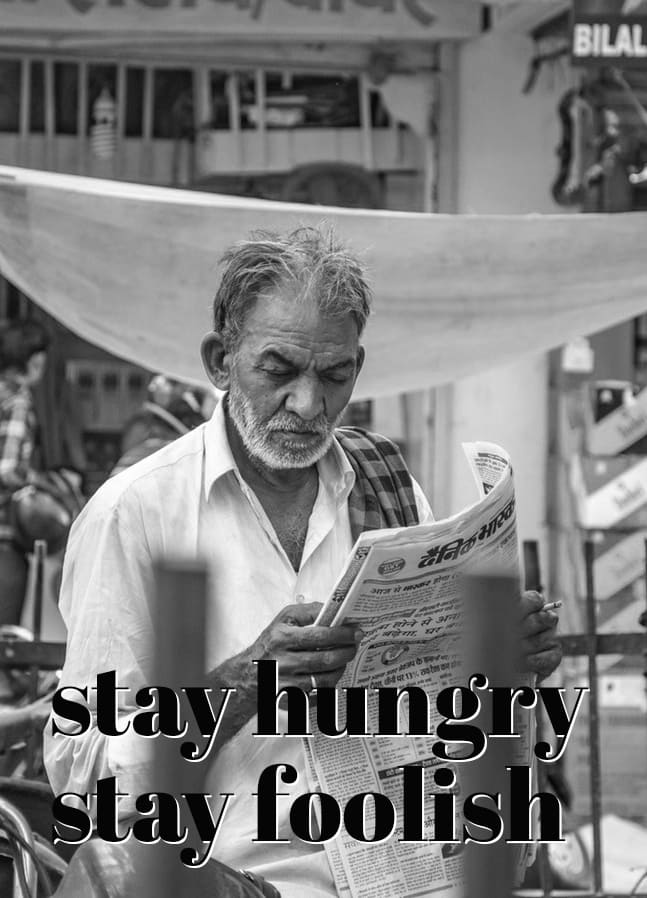







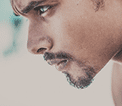

Comments