Navigating WatchOS 10: Apple Watch Control Center Changes
WatchOS 10 brings changes for Apple Watch users, including a relocated Control Center accessed via a side button press and the app switcher moved to a double press of the crown. Adaptation required.
Apple Watch users who have updated to WatchOS 10 will encounter some significant changes in their device's functionality. One common and frequently used feature is locating a misplaced iPhone using the ping feature on the Apple Watch. Many users have developed muscle memory for this task, simply swiping up from the home screen to access the Control Center and tapping the button.
Additionally, the Control Center was often employed to activate flashlight mode before transitioning to the Apple Watch Ultra. However, WatchOS 10 has shifted the Control Center's location. Swiping up now reveals the widgets screen, which allows for customized at-a-glance information display alongside the watch face. While this feature is useful, it can be inconvenient when you're in a hurry to locate your iPhone.
But fear not, the Control Center is still accessible; its position has just been altered. Instead of swiping up, it now requires a button press, specifically a single press on the side button. However, some users may recall that a single press on the side button used to activate the app switcher. So, where has the app switcher gone?
The app switcher has been relocated to a double press of the crown. This means that users will need to adapt and retrain their muscle memory to locate these essential functions in their new positions. These changes, while initially disorienting, offer enhanced customization and accessibility for Apple Watch users, once they become accustomed to the adjusted button presses and gestures.
Download your fonts:
Mirrabella Font - Free Download
Adinda Sayang Font - Free Download
Mistikus Cinta Font - Free Download
Goldenside Alt Font - Free Download
Boba Lova Font - Free Download
Mango Juicy Font - Free Download
South Andreas Font - Free Download





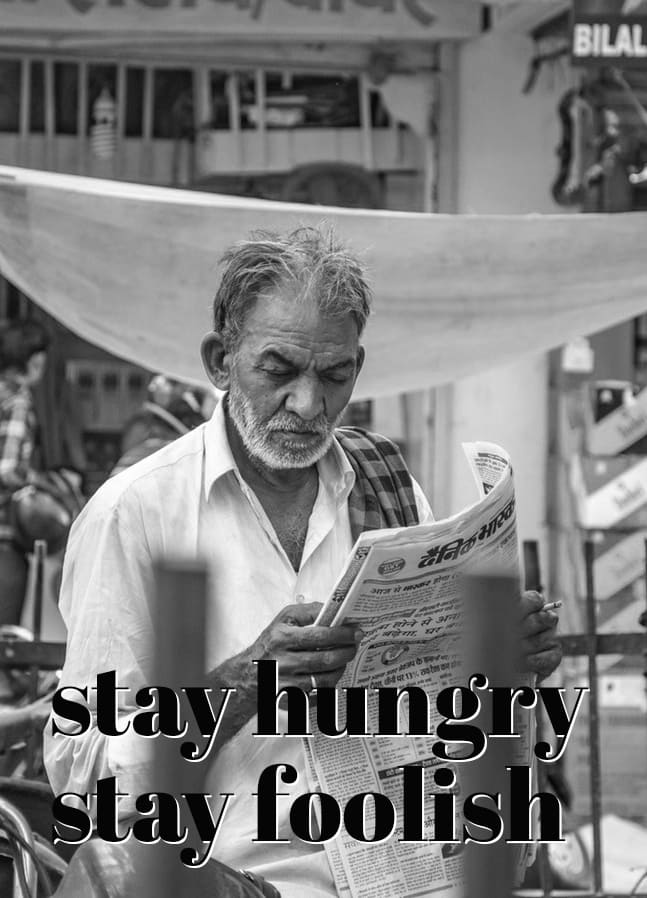







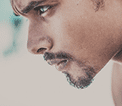

Comments