Unlocking the Potential: A Guide to iOS17's Exciting Features
Upgrade to iOS17 for a more personal iPhone experience. New features include Live Voicemail, FaceTime enhancements, simplified Siri activation, NameDrop for contact sharing, improved Autocorrect, StandBy Mode, and a Journal app.
If you're an iPhone user, today marks an exciting day as Apple releases its latest operating system, iOS17. This update promises to enhance the iPhone experience, bringing a host of new features that make your device more personal and intuitive. We'll dive into the details of what iOS17 has in store for you in this comprehensive guide.
How to Update to iOS17:
You can start enjoying iOS17's new features by updating your iPhone. Simply go to the "Software Update" section in your phone's Settings app, and you're on your way. However, some users prefer to back up important photos or files before installing a new software update or wait for the second version if they're concerned about potential bugs that might come with the initial release of a next-generation mobile operating system.
Live Voicemail:
One of the most buzzworthy features in iOS17 is Live Voicemail. It transcribes a caller's message in real time, allowing you to decide whether to ignore the call or pick up while the caller is still leaving their message. If you have the "Silence Unknown Callers" setting turned on, unknown numbers will go directly to Live Voicemail.
FaceTime Enhancements:
FaceTime is getting a facelift too. You'll now have the option to leave video messages if someone doesn't answer your video call. Additionally, FaceTime calls are getting more expressive with reactions like hearts, balloons, fireworks, and other effects that you can activate through simple gestures.
Siri Activation and Improvements:
Saying "Siri" is all it takes to activate Apple's voice assistant in iOS17, eliminating the need for "Hey Siri." This change aims to provide a more natural way to engage with Siri. Furthermore, Siri will be more adept at handling consecutive requests once activated, streamlining your interactions.
NameDrop and Contact Posters:
iOS17 introduces the NameDrop feature, making it easier to exchange contact information with new friends. By simply bringing your iPhones close to each other, like when AirDropping, you can share names and Contact Posters. Contact Posters allow you to design a custom image that will appear when making calls, offering a consistent look for your calls, regardless of who you're dialing. You can personalize your contact card "poster" with a photo or memoji of your choice.
Autocorrect Revamp:
StandBy Mode:
iOS17 introduces StandBy, a full-screen experience with glanceable information designed for when your iPhone is on its side and charging. Customize the display with a clock, favorite photos, or your most-used widgets, perfect for your nightstand or desk.
Journal App:
Apple's new Journal app, set to be available in a future update, aims to help users reflect and practice gratitude through daily journaling. It's a promising addition for those looking to enhance their mindfulness and self-reflection.
And Much More:
This is just the tip of the iceberg. iOS17 brings a plethora of other features and improvements to your iPhone, making it an exciting update to explore. For a comprehensive look at all the new features, be sure to check out Apple's detailed 17-page guide on iOS17.
In conclusion, iOS17 is set to elevate your iPhone experience with a range of exciting features and enhancements. From Live Voicemail to improved Siri interactions, NameDrop, Autocorrect improvements, StandBy Mode, and the upcoming Journal app, there's something for everyone. Don't miss out on the opportunity to make your iPhone more personal and intuitive—update to iOS17 today and unlock a world of possibilities.
Download your fonts:
Great Himalaya Font - Free Download
Victory Racket Font - Free Download
Originals 2 Font - Free Download





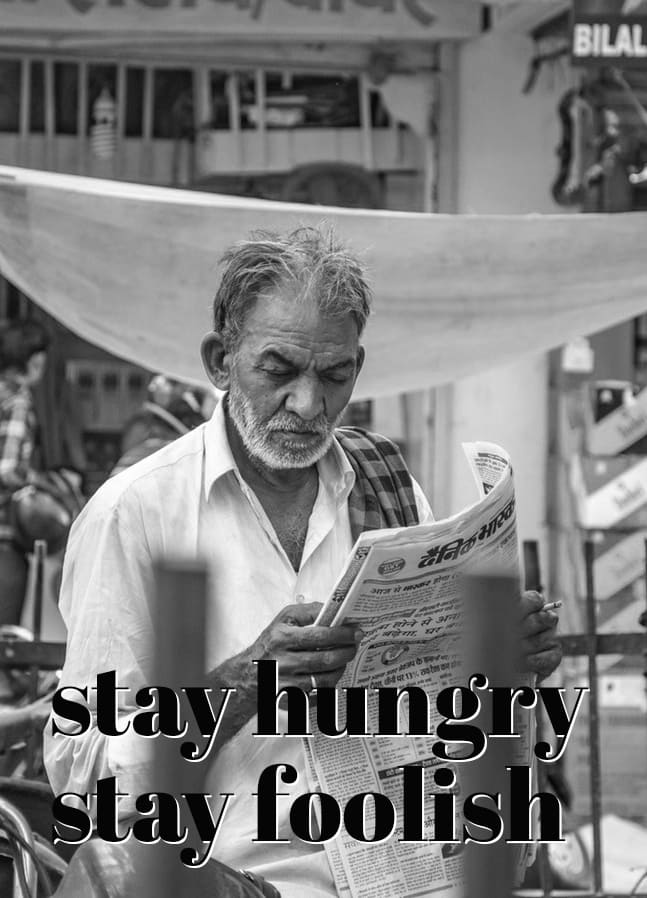







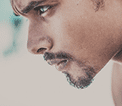

Comments