Unlocking the Power of iOS 17: New Features for Second-Gen AirPods Pro
iOS 17 enhances second-gen AirPods Pro with Adaptive Audio, Conversation Awareness, Personalized Volume, on-board mute, fast device switching, and simplified Siri activation for a superior listening experience.
iOS 17 Unveils Exciting Features for Second-Generation AirPods Pro
The much-anticipated iOS 17 has arrived, bringing a plethora of new features to enhance the experience of second-generation AirPods Pro users. These features include the impressive Adaptive Audio, the ability to mute/unmute during phone calls, and more. In this article, we'll delve into the use cases for these noise control features and provide instructions on how to manage them when your iPhone is connected to your AirPods Pro 2 with the latest firmware.
Compatibility and Firmware Update
The new features introduced in iOS 17 are compatible with iPhones running this latest operating system when paired with second-generation AirPods Pro updated with the latest firmware. This includes both the second-generation AirPods Pro with the USB-C MagSafe Charging Case and those with the Lightning MagSafe Charging Case. Apple doesn't provide explicit instructions for updating AirPods software, but typically, the firmware update occurs automatically when the AirPods are connected to an iOS device. To ensure you have the latest firmware, follow these steps:
Place your AirPods Pro in their charging case.
Connect the case to a power source.
Pair your AirPods Pro with an iOS device or Mac.
This process should prompt the firmware update.
Checking Firmware Version
You can check the firmware version of your AirPods Pro by connecting them to your iPhone and following these steps. Ensure your AirPods Pro have the correct version number (as of September 2023) to enjoy the new iOS 17 features.
Adaptive Audio: A Game Changer
With the introduction of the second-generation AirPods Pro, Apple introduced Adaptive Transparency, which aimed to reduce loud environmental noise for more comfortable listening. Adaptive Audio, also known as Adaptive Noise Control, takes this concept to the next level. It dynamically blends the existing Transparency and Active Noise Cancellation modes to provide an unparalleled audio experience tailored to your surroundings and interactions. This means that intrusive noises, like a leaf blower, are automatically reduced, while essential sounds, such as a car horn, remain audible. To enable or disable Adaptive Audio on your AirPods Pro, follow these steps.
Customize Controls with Ease
You can also switch to Adaptive Audio with a long button press, but first, you need to assign it to your AirPods Pro 2 controls. Here's how to do it.
Conversation Awareness: Enhancing Communication
Conversation Awareness is a remarkable feature that detects when someone starts talking to you. It lowers the volume of your audio and reduces background noise, enhancing your ability to engage in conversations. This feature also comes in handy during phone calls, as it reduces surrounding noise while you speak and enhances the clarity of voices in front of you. As part of Adaptive Audio, Conversation Awareness ensures you stay connected to your surroundings. To enable or disable Conversation Awareness, follow these simple steps.
Personalized Volume: Tailored to You
Personalized Volume utilizes machine learning to fine-tune your listening experience by understanding environmental conditions and your preferences. This feature allows your iPhone to learn more about your preferred volume levels over time, making adjustments as necessary to match your desired sound level. To enable or disable Personalized Volume, follow these steps.
Mute and Unmute with Ease
iOS 17 introduces a long-awaited feature – the ability to mute and unmute yourself during phone calls by pressing the stem of your AirPods Pro earbuds. You can customize whether this function activates with a single press or a double press of the button on your AirPods Pro 2. To configure your preference, connect your AirPods Pro 2 to your iPhone and follow these instructions.
Seamless Device Switching
Apple has addressed one of the longstanding criticisms of AirPods – sluggish device switching. In iOS 17, second-generation AirPods Pro 2 now switch between Apple devices significantly faster, enhancing your overall user experience.
Simplified Siri Activation
Lastly, Apple has streamlined the process for activating Siri on iPhones running iOS 17, and this feature is also available for second-generation AirPods Pro. Instead of saying "Hey Siri," you can now simply utter "Siri" to activate the voice assistant while wearing your AirPods. Additionally, you can issue multiple queries and commands in succession without repeating "Siri."
In conclusion, iOS 17 brings a wave of exciting features to second-generation AirPods Pro, elevating your audio experience to new heights. With Adaptive Audio, Conversation Awareness, Personalized Volume, on-board mute functionality, faster device switching, and simplified Siri activation, these enhancements cater to diverse user needs and scenarios. So, if you're an AirPods Pro user, make sure to update your firmware and explore these incredible features in iOS 17.
Download your fonts:
Irlandia Script Font - Free Download
zai Cryptologist's Handwriting 1905 Font - Free Download
Benjammin Font - Free Download
Raja Ampat Script Font - Free Download





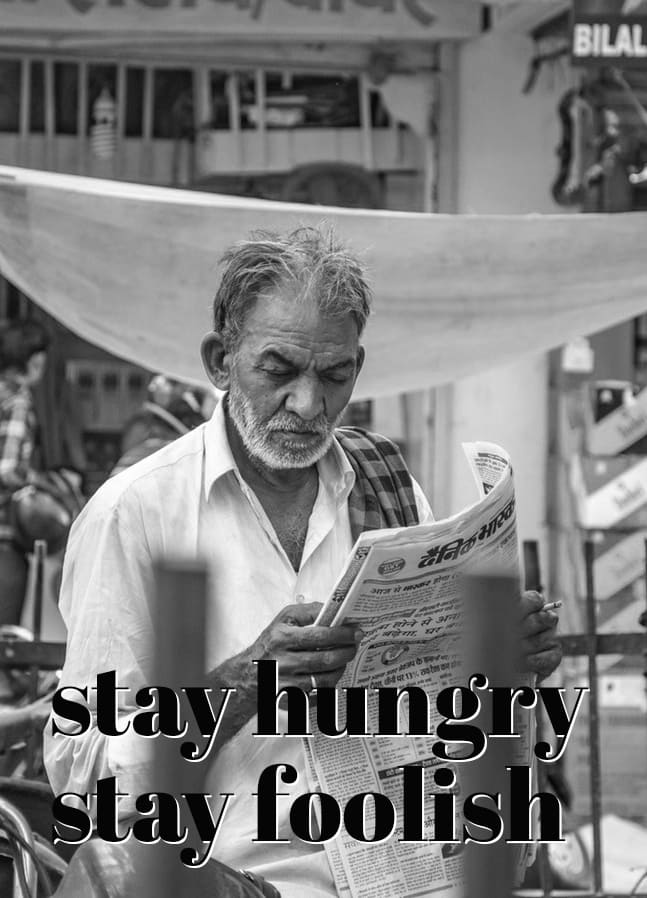







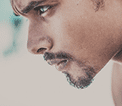

Comments