Unlocking the Power of USB-C: iPhone 15's Surprising Charging Abilities
Apples iPhone 15 adopts USB-C, offering versatile charging capabilities for Android phones and iPads. Power flow is unidirectional, and control options are lacking. Carrying a battery pack is a reliable solution.
Apple has made a significant shift by adopting the USB-C port instead of the Lightning connector for its iPhone 15 models. This transition comes with a host of exciting capabilities for iPhone 15 users, including the ability to achieve 10 Gbps data transfers on the iPhone 15 Pro/Max (with a dedicated cable) and support for direct video recording to external storage (for specific video formats). Notably, the USB-C port also allows users to charge other devices such as AirPods and the Apple Watch.
Initially, there were concerns that Apple might restrict charging to only work with compatible Apple hardware to prevent unnecessary battery drain on the iPhone 15. However, it has been discovered that the iPhone 15 can also charge Android phones and iPads, which presents a valuable feature in emergency situations.
One remarkable aspect of this USB-C feature is its bi-directional charging capability. For instance, if you find yourself in a situation with a group of friends, some using Android phones and others using iPhones, and someone's battery is running low, your iPhone 15 can come to the rescue by charging an Android handset, and vice versa, as long as you have a USB-C cable on hand.
It's worth noting that the maximum power output for charging other USB-C devices from the iPhone 15 is 4.5W, as indicated in Apple's documentation. However, the drawback is that there is currently no way for users to control the direction of the power flow.
For instance, experiments conducted by tech enthusiasts at PetaPixel showed that when they connected an iPhone 15 to a Pixel 7, they were unable to transfer files between the two devices. Nevertheless, they were able to charge one device from the other. In this scenario, the iPhone 15 acted as a battery pack, and the direction of power flow couldn't be determined. Unfortunately, there are no settings available on the iPhone to manage this type of charging.
The functionality becomes even more intriguing when you have an iPad with you, especially one equipped with a USB-C port at the bottom. In such cases, your iPad can transform into a portable battery pack for your iPhone 15. It's essential to note that if your iPad doesn't have a USB-C port, the iPhone 15 is likely to recharge the iPad instead. Fortunately, nearly all iPad models, except the older iPad 9, feature USB-C connectivity.
Tech analyst John Gruber conducted an experiment connecting the iPhone 15 Pro to the iPad Pro, and the results were surprising. Either device could recharge the other, but it wasn't immediately clear which one was charging the other. Users might need to make a few attempts to achieve the desired charging outcome.
It remains to be seen whether Apple will introduce a setting that allows users to control the iPhone 15's ability to recharge other devices. Until such a feature is added, users will need to experiment to determine the specific scenarios in which their iPhone 15 can serve as a charger for other smartphones or tablets.
However, for those who want more predictable power solutions, carrying a dedicated battery pack and a USB-C cable is a wise choice. These portable accessories can be a lifesaver in unexpected battery emergencies, ensuring that you have a reliable power source on hand when you need it most.
Download your fonts:
Johnson Script Font - Free Download
Basket Fries Font - Free Download
Sameri Brush Font - Free Download
Sinyak Script Font - Free Download





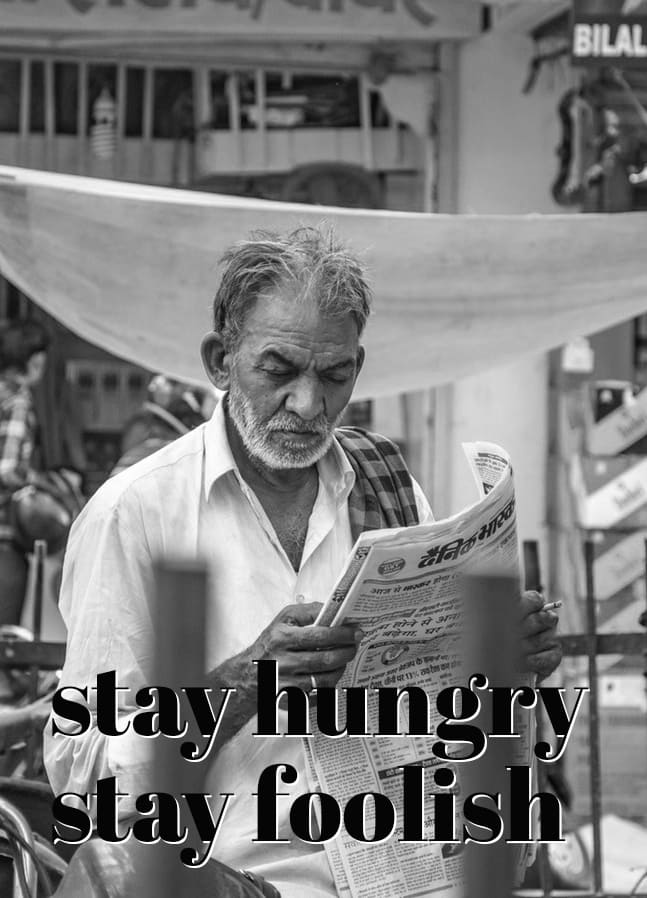







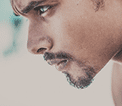

Comments