Unveiling iOS 17: New Features, Enhanced Functionality, and Check In!
Experience iOS 17s exciting features, iPhone 15s enhancements, and the revolutionary Check In feature. Keep devices updated for seamless functionality. Shop smarter with Reviewed.
Discover iOS 17: Apple's Latest Software Update
Apple enthusiasts, get ready to embrace iOS 17, the latest offering from the tech giant that's packed with exciting features and essential upgrades. This software update promises a slew of enhancements, including an improved autocorrect function, a refreshed look for AirDrop, and the ability to leave voicemails on FaceTime. If you own an iPhone XS or a newer model, you're in luck because iOS 17 is compatible with these devices.
The release of iOS 17 follows Apple's recent announcement of its latest hardware lineup, including the highly-anticipated iPhone 15, set to hit stores on September 22nd. The iPhone 15 boasts an array of striking features, including a vibrant choice of five colors, including the eye-catching pink and sunny yellow. The device is also equipped with an enhanced camera and a USB-C charging port for quicker and more efficient charging. However, one significant change that may take some iPhone users by surprise is the removal of the long-standing ring/mute switch, which is being replaced by a programmable "Action Button."
But that's not all; Apple is introducing a groundbreaking feature called "Check In" with iOS 17. This innovative function automatically notifies your chosen contact when you reach your destination, making it easier than ever to keep loved ones updated on your whereabouts. Using Check In is a breeze: start by finding or creating a message with the person you want to notify. Then, simply tap the '+' sign next to the message box, select "Check In," and hit send. Keep in mind that both devices need to be running on iOS 17 or later for this feature to work seamlessly.
Customize your notification settings according to your needs. You can choose whether to send a notification after a set amount of time or when you reach a specific location by tapping "Edit." Worried about unexpected delays? No problem! You can easily add more time by tapping "Details" and then selecting "Add Time." Your Check In contact will receive notifications when you initiate and conclude the Check In process.
In case you miss Check In-related prompts from your phone or your device is powered off for an extended period, rest assured that it will automatically notify your chosen contact. The first time you use this feature, iOS 17 will prompt you to select the level of data sharing you're comfortable with: "Limited" or "Full." You can adjust these settings at any time in "Settings" "Messages" "Data."
To get your hands on iOS 17, follow these simple steps. Open the Settings icon on your iPhone, tap "General," and then select "Software Update." This will display any available updates for your device. If you encounter difficulties installing the update, it might be due to insufficient storage. Check your available storage by tapping "iPhone Storage" in the General menu. Additionally, you'll receive recommendations on how to free up space, such as clearing your recently deleted pictures folder.
We'd like to mention that purchases made through the links we provide may earn us and our publishing partners a commission. Our mission at Reviewed is to help you discover the best products and maximize the potential of what you already own. Our team of tech experts rigorously tests everything from Apple AirPods to screen protectors, iPhone tripods, and car mounts, ensuring you can make informed shopping decisions.
So, don't wait any longer – explore iOS 17 and the remarkable iPhone 15, and make the most of Apple's latest innovations today!
Download your fonts:
Cute Heart Font Font - Free Download
Halloween Happy Font - Free Download
Sunny Merry Christmas Font - Free Download
ChristmasgocDani Font - Free Download
Christmas Jumper Font - Free Download
Christmas Trees Celebration Font - Free Download
Xmasbats St Font - Free Download
LL Sami Signs Font - Free Download





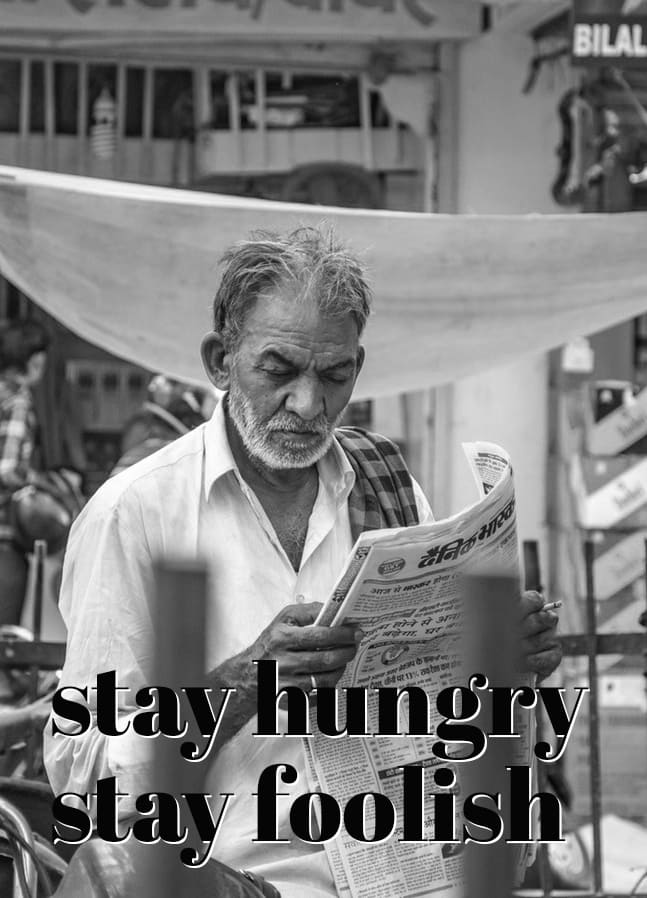







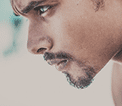

Comments