Comparing Touchless Interaction: Apple Watch Series 9 vs. Samsung Galaxy Watch
Apple Watch Series 9 and Samsung Galaxy Watch offer touchless interaction features, Double Tap and Universal Gestures. Apples implementation is more seamless, while Samsungs has room for improvement.
Apple and Samsung have introduced innovative features in their latest smartwatches, the Apple Watch Series 9 and Ultra 2, and the Galaxy Watch series, respectively. One of the standout features in these watches is the "Double Tap" feature, which allows users to interact with their devices without physically touching the screen. While both brands offer this functionality, there are some notable differences in their implementations.
In the Apple Watch Series 9 and Ultra 2, Double Tap enables users to trigger specific actions simply by pinching their thumb and index finger together. For example, if your alarm is ringing too early in the morning, a quick double tap of your fingers will snooze it. The magic behind this lies in the watches' ability to sense muscle contractions and respond accordingly.
Samsung's Galaxy Watch, on the other hand, boasts a similar feature under the name "Universal Gestures." This functionality is available in several generations of the Galaxy Watch, including the Galaxy Watch 4, 5, and 6. What sets it apart is its versatility—it can detect not only finger pinches but also wrist shakes and fist clenches, each corresponding to distinct commands. Moreover, Samsung allows users to customize these gestures based on their preferences.
However, there are some differences between the two brands when it comes to the user experience. While Double Tap on the Apple Watch appears seamless and lacks any on-screen indication, Universal Gestures on the Galaxy Watch overlays a bright yellow outline over interactable buttons and UI elements when enabled. Unfortunately, this yellow outline cannot be removed, which might be distracting for some users. Additionally, users must navigate through settings to toggle Universal Gestures on and off, adding an extra step to the process.
Furthermore, the Galaxy Watch's Universal Gestures can be somewhat challenging to use effectively. If the gestures are not executed correctly, the watch may not recognize them, leading to the display timing out and necessitating physical interaction with the screen. Making a double-fist gesture, in particular, can be cumbersome, and navigating the Action Menu can be frustrating.
In contrast, the Apple Watch's Double Tap feature offers a more straightforward user experience with one-handed actions, reducing the learning curve for users. The absence of on-screen indicators makes it feel more intuitive and seamless.
In conclusion, while both Apple and Samsung have incorporated innovative gesture-based features into their smartwatches, there is room for improvement in Samsung's Universal Gestures. The bright yellow outline and the need to toggle the feature on and off could benefit from refinement to enhance the overall user experience. As these technologies continue to evolve, it will be interesting to see how both brands further refine and innovate in the realm of touchless interaction on smartwatches.
Download your fonts:
Futura Hand Font - Free Download
Remington Noiseless Font - Free Download
Komika Slick + Slim Font - Free Download
Cleanwork Font - Free Download
ARB 85 Poster Script JAN-39 Font - Free Download
Euclid CP Font - Free Download
Universal College Draft Font - Free Download





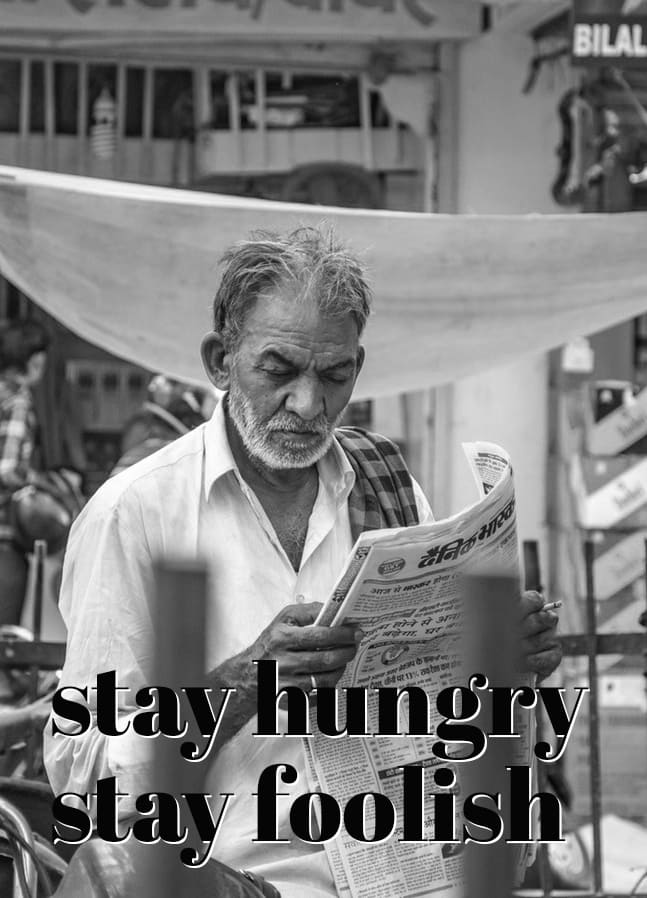







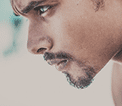

Comments